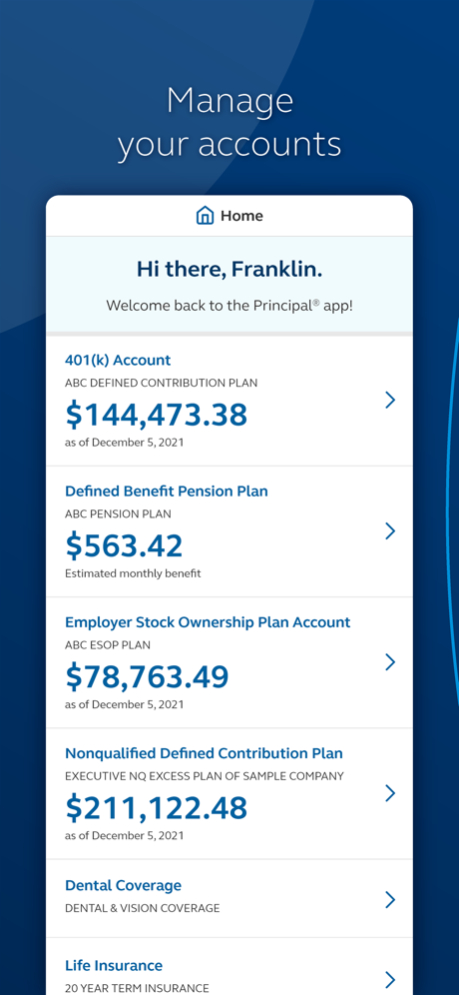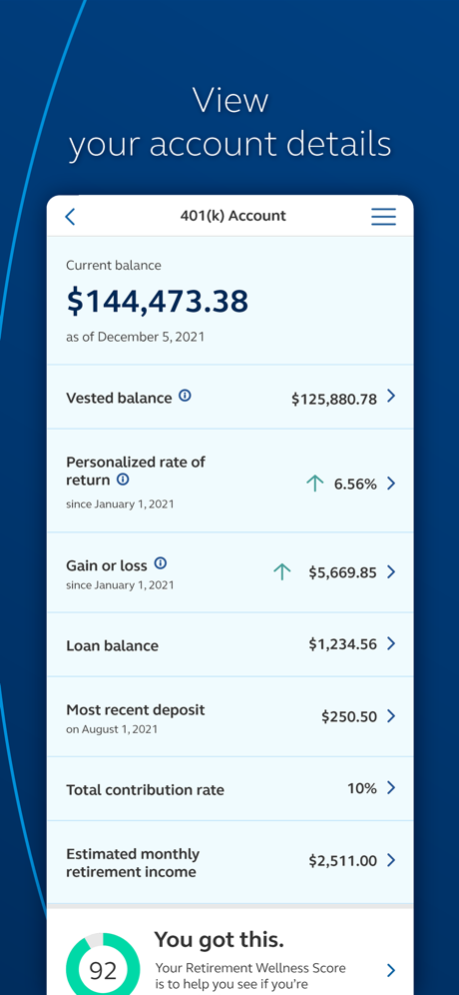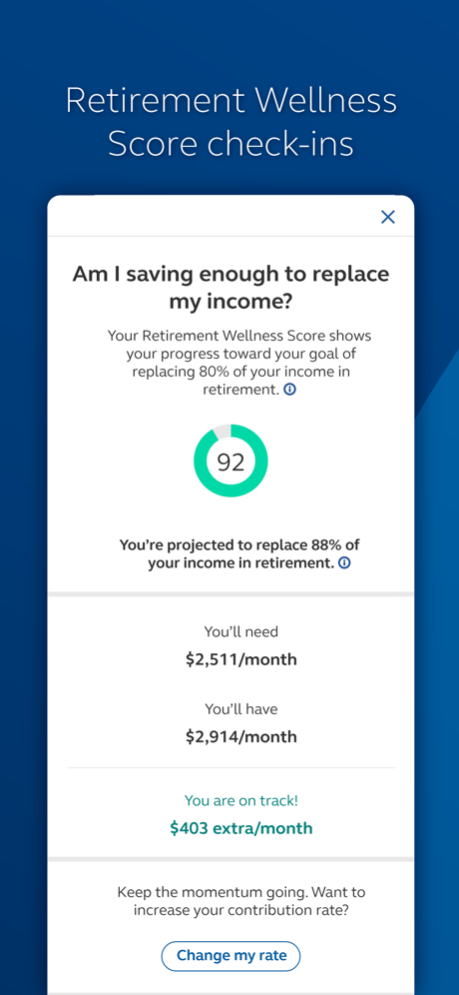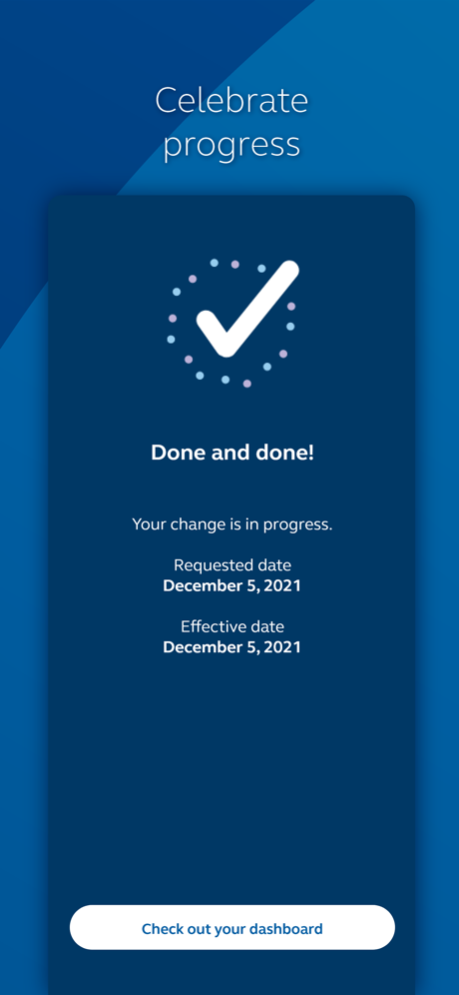Principal® 3.1.2
Continue to app
Free Version
Publisher Description
Meet our Principal® app dedicated to helping you build your future. Make moves on your retirement account(s) and feel great that you can move toward your goals. Download our streamlined, trustworthy and wicked sleek app, now.
Log in to the app for retirement account information and:
• Check your defined contribution account details (i.e. account balances, vested balances)
• View your defined benefit, nonqualified and employee stock ownership plan details
• Change the contribution rate to your retirement account
• Make transfers between investment options or change how your upcoming contributions are invested
• View the status of a loan and loan details
While you’re there, gain access to your insurance information too.
The availability of information and functionality will vary depending on your employer’s plan type(s).
To make changes not available on the app, visit Principal.com.
Some screens may contain more information than is illustrated in the samples.
This document is intended to be educational in nature and is not intended to be taken as a recommendation.
Insurance products and plan administrative services provided through Principal Life Insurance Co., a member of the Principal Financial Group®, Des Moines, IA 50392.
Visit our online privacy policy at https://www.principal.com/privacy-policies
© 2019 Principal Financial Services, Inc.
600144-092018
Apr 15, 2024
Version 3.1.2
UX improvements
About Principal®
Principal® is a free app for iOS published in the Accounting & Finance list of apps, part of Business.
The company that develops Principal® is Principal Financial Group. The latest version released by its developer is 3.1.2.
To install Principal® on your iOS device, just click the green Continue To App button above to start the installation process. The app is listed on our website since 2024-04-15 and was downloaded 1 times. We have already checked if the download link is safe, however for your own protection we recommend that you scan the downloaded app with your antivirus. Your antivirus may detect the Principal® as malware if the download link is broken.
How to install Principal® on your iOS device:
- Click on the Continue To App button on our website. This will redirect you to the App Store.
- Once the Principal® is shown in the iTunes listing of your iOS device, you can start its download and installation. Tap on the GET button to the right of the app to start downloading it.
- If you are not logged-in the iOS appstore app, you'll be prompted for your your Apple ID and/or password.
- After Principal® is downloaded, you'll see an INSTALL button to the right. Tap on it to start the actual installation of the iOS app.
- Once installation is finished you can tap on the OPEN button to start it. Its icon will also be added to your device home screen.